The 2018 4chan Autumn Cup Friendlies will be played through the dates of September 28th-30th, October 5th-7th, 12th-14th. And will be played on PES 2013. All matches will be held at standard cup time of 17:00 UTC
The rules for the friendlies are as follows:
- Each team is limited to three friendlies.
- Each match is set to 10 minutes match time
- Feel free to use this article's talk page to arrange friendlies for your team.
- Matches played with non-standard 4CC rules should be noted down as such on this page.
- It's also possible to submit a unique export for each friendly. Please have friendly exports and musical exports submitted by the thursday before. (Sept 27th/Oct 4th/Oct 11th)
- Please note that while these are official friendlies they do not count towards any official statistics.
- These friendlies will use
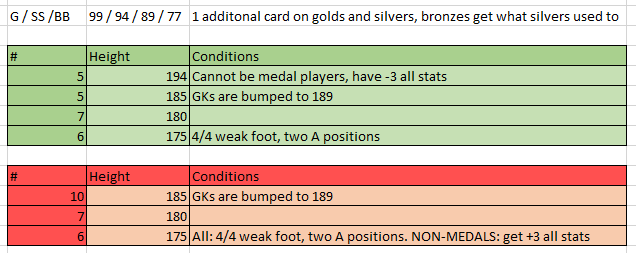 as their rules unless teams specify otherwise.
as their rules unless teams specify otherwise.
- The Download for PES 13 can be found here https://drive.google.com/open?id=0B5oGcSM1fWvaWEctckxTUUpoWm8
- Faces will be applied daily please have /your team/'s face files in a zip or rar.
- PES 13 kit templates can be found within the filepath of PESJP > PES JP 2013 > GDB > Uni > 4chan
- PLEASE USE PES ITSELF TO APPLY NEW TEAM LOGOS DO NOT USE PESEDIT FOR THIS IT WILL CRASH THE GAME FOR WHATEVER REASON
- Yell at the streamer ( Old Man Sou ) for most questions regarding PES 13 installation and if you have info on how to make blenders and TGH (Tottori Generic Head) it'd be super useful to pass on to others.
- You are not required to use a new export. Notify the streamer if you wish to use the legacy export currently within the save.
- Some rigging may occur
September 28th
| 28 September 2018
|
TBD 
|
|
 TBD TBD
|
|
|
|
|
|
| 28 September 2018
|
TBD 
|
|
 TBD TBD
|
|
|
|
|
|
| 28 September 2018
|
TBD 
|
|
 TBD TBD
|
|
|
|
|
|
| 28 September 2018
|
TBD 
|
|
 TBD TBD
|
|
|
|
|
|
| 28 September 2018
|
TBD 
|
|
 TBD TBD
|
|
|
|
|
|
| 28 September 2018
|
TBD 
|
|
 TBD TBD
|
|
|
|
|
|
September 29th
| 29 September 2018
|
TBD 
|
|
 TBD TBD
|
|
|
|
|
|
| 29 September 2018
|
TBD 
|
|
 TBD TBD
|
|
|
|
|
|
| 29 September 2018
|
TBD 
|
|
 TBD TBD
|
|
|
|
|
|
| 29 September 2018
|
TBD 
|
|
 TBD TBD
|
|
|
|
|
|
| 29 September 2018
|
TBD 
|
|
 TBD TBD
|
|
|
|
|
|
September 30th
| 30 September 2018
|
TBD 
|
|
 TBD TBD
|
|
|
|
|
|
| 30 September 2018
|
TBD 
|
|
 TBD TBD
|
|
|
|
|
|
October 5th
| 5 October 2018
|
TBD 
|
|
 TBD TBD
|
|
|
|
|
|
| 5 October 2018
|
TBD 
|
|
 TBD TBD
|
|
|
|
|
|
| 5 October 2018
|
TBD 
|
|
 TBD TBD
|
|
|
|
|
|
| 5 October 2018
|
TBD 
|
|
 TBD TBD
|
|
|
|
|
|
| 5 October 2018
|
TBD 
|
|
 TBD TBD
|
|
|
|
|
|
| 5 October 2018
|
TBD 
|
|
 TBD TBD
|
|
|
|
|
|
October 6th
| 6 October 2018
|
/mlp/ 
|
|
 /d/ /d/
|
17:40
Note: Both teams use a horsecock formation.
|
|
|
|
|
| 6 October 2018
|
TBD 
|
|
 TBD TBD
|
|
|
|
|
|
| 6 October 2018
|
TBD 
|
|
 TBD TBD
|
|
|
|
|
|
| 6 October 2018
|
TBD 
|
|
 TBD TBD
|
|
|
|
|
|
| 6 October 2018
|
TBD 
|
|
 TBD TBD
|
|
|
|
|
|
October 7th
| 7 October 2018
|
/toy/ 
|
|
 /mlp/ /mlp/
|
17:00
Note: Vintage 2013 rosters.
|
|
|
|
|
| 7 October 2018
|
TBD 
|
|
 TBD TBD
|
|
|
|
|
|
| 7 October 2018
|
TBD 
|
|
 TBD TBD
|
|
|
|
|
|
| 7 October 2018
|
TBD 
|
|
 TBD TBD
|
|
|
|
|
|
| 7 October 2018
|
/adv/ 
|
|
 /b/ /b/
|
Note: both 2013 roster/export
|
|
|
|
|
| 7 October 2018
|
TBD 
|
|
 TBD TBD
|
|
|
|
|
|
| 7 October 2018
|
TBD 
|
|
 TBD TBD
|
|
|
|
|
|
| 7 October 2018
|
TBD 
|
|
 TBD TBD
|
|
|
|
|
|
October 12th
| 12 October 2018
|
TBD 
|
|
 TBD TBD
|
|
|
|
|
|
| 12 October 2018
|
TBD 
|
|
 TBD TBD
|
|
|
|
|
|
| 12 October 2018
|
/f/ 
|
|
 /jp/ /jp/
|
Note: +2 all match.
|
|
|
|
|
| 12 October 2018
|
TBD 
|
|
 TBD TBD
|
|
|
|
|
|
| 12 October 2018
|
TBD 
|
|
 TBD TBD
|
|
|
|
|
|
| 12 October 2018
|
TBD 
|
|
 TBD TBD
|
|
|
|
|
|
| 12 October 2018
|
TBD 
|
|
 TBD TBD
|
|
|
|
|
|
| 12 October 2018
|
TBD 
|
|
 TBD TBD
|
|
|
|
|
|
October 13th
| 13 October 2018
|
TBD 
|
|
 TBD TBD
|
|
|
|
|
|
| 13 October 2018
|
TBD 
|
|
 TBD TBD
|
|
|
|
|
|
| 13 October 2018
|
TBD 
|
|
 TBD TBD
|
|
|
|
|
|
| 13 October 2018
|
TBD 
|
|
 TBD TBD
|
|
|
|
|
|
| 13 October 2018
|
TBD 
|
|
 TBD TBD
|
|
|
|
|
|
| 13 October 2018
|
TBD 
|
|
 TBD TBD
|
|
|
|
|
|
| 13 October 2018
|
TBD 
|
|
 TBD TBD
|
|
|
|
|
|
October 14th
| 14 October 2018
|
TBD 
|
|
 TBD TBD
|
|
|
|
|
|
| 14 October 2018
|
TBD 
|
|
 TBD TBD
|
|
|
|
|
|
| 14 October 2018
|
TBD 
|
|
 TBD TBD
|
|
|
|
|
|
| 14 October 2018
|
/b/ 
|
|
 /jp/ /jp/
|
Note: lolicon derby, set to benuldies, no extra time in event of a draw
|
|
|
|
|
| 14 October 2018
|
TBD 
|
|
 TBD TBD
|
|
|
|
|
|
| 14 October 2018
|
TBD 
|
|
 TBD TBD
|
|
|
|
|
|
| 14 October 2018
|
TBD 
|
|
 TBD TBD
|
|
|
|
|
|
PES 13 Installation
Note: The pack itself is from a time when I was a retard with setting things up so all files may not be present at this moment as I am still working at digging out a lot of old things. For now enjoy this copy paste from the original PES 13 installation wiki page.
- Step 1: Mount the iso with your trusty iso-mounting software.
- Step 2: Install PES 2013 OUTSIDE of Program Files. For example: C:\Users\Anon\Documents\PES
Use one of the following serials:
SHVY-3LE9-TMNH-7K5L-JN73
E5DW-NHA5-RR9T-DLMH-A6NP
JX3P-2V79-SYH5-Y46F-TC7L
- Step 2.1: You can ignore the crack files on the rld-pes2013-rom.
- Step 3: Install DLC/DataPack 4.00 , pes13pv.sfd should be placed in the img folder of where you installed PES, like: C:\Users\Anon\Documents\PES\img Data Pack 4.00
- Step 3.1: The dt0f.img of the DLC/Datapack you just downloaded needs to be placed in C:\ProgramData\KONAMI\Pro Evolution Soccer 2013\download
- Step 4: Copy both the folders PES_2013_Editor_v2.0 and PESJP 2013 in 4CC_NEWPATCH_BETA2 and place these in the normal PES folder like: C:\Users\Anon\Documents\PES, overwriting any files.
- Step 5: Copy all the files in 4CC_NEWPATCH_EXES, paste it in your PES folder and make sure to overwrite everything.
- Step 6: Run the PesJP 2013 Launcher and start the game once by clicking Play PesJP Patch, although you might want to run Game settings first to set up everything to your wish. Close the game via the main menu when you reach it after various screens. When asked to enter/confirm settings, please use common sense. This should create the KONAMI and PesJP folders in My Documents. If it did not create anything, go back to the game and try accessing various menus, at one point they should be created.
- Step 7: Unzip the PesJP_save.7z-file in 4CC_NEWPATCH_BETA2 and navigate to the "\Documents\KONAMI\Pro Evolution Soccer 2013" folder. If you did step 6 okay, there should be a PesJP folder there as well now, probably something like: C:\Users\Anon\Documents\KONAMI\Pro Evolution Soccer 2013\PesJP. Place the contents of the PesJP_save.7z-file in the PesJP folder. Overwrite everything.
- Step 8: Download the Gameplay Tool 3.35 and PesJP 3.0.9.4 update. Unrar it and place all the contents, including the folder, in your PESJP 2013 folder. Make sure to overwrite everything.
- Step 9: Place the contents of the save of all teams in the same PesJP folder of Step 7. Overwrite everything.
- Step 10: Place the 3 folders of the aesthetics update in the GDB folder of PES, probably something like here: C:\Users\Anon\Documents\PES\PESJP 2013\GDB. Overwrite everything. If you do not want constant chant spam, do not copy the chant folder.
PES JP Installation Installation
Step 1: Run the PESJP 2013 Launcher.
Step 2: Disable boot stats and online widget, make sure the game version is 1.03.
Step 2.1: Make sure the game version is 1.03.
Step 2.2: Make sure your PesJP version is 3.0.9.4.
Step 3: Set up the Game settings to your liking.
Step 4: Go to Gameplay config, most settings should make sense what they do. Make sure your version of GPT is 3.35
Step 4.1: In the Gameplay-tab, only check AI level and set it to 2, keep Enforce AI balance unchecked.
Step 4.2: Check Animation speed and set it to 150.
Step 4.3: Go to Advance settings, check Player Responsiveness and set it to 150. Press OK to go back.
Step 4.4: Set AI optimized mode to 3 and check Remove Bad AI script.
Step 4.5: Save the settings and quit.
Step 5: Now you can play PesJP patch via its launcher, or use PesJP 2013.exe. You should have watched enough virtual divegrass online by now to know what to do. Or just use common sense.
Using In-Game Gameplay Tool
To show or hide the Gameplay Tool (GPT) in PES, press F1, whether it will show up or not depends on the menu you're in. If it doesn't show up go to a different menu and try again, you usually don't have to go to that much of a different screen for it to appear.
The GPT has various settings that should be self-explanatory. All settings override the game settings, unless set on 'game settings' obviously. However, the moment new settings in the GPT activate in the game itself depends on the setting.
Stadium Settings: These activate at the moment you enter the pregame screen with the kickoff button, you can go back to a different menu before it to change settings and then go back.
Kits: These can still be changed at the pregame screen, but not during the match anymore, not even during half-time.
Match Time: Can still be changed at the pregame screen and also during half-time, but not during the match itself.
Substitutions: Can be changed at any time, but you might need to reload the pause screen. If you decrease the amount of subs below the number of already subbed, you get infinite subs, it won't break the game.
Referee Uniform: Same as the player kits.
GK gloves: Same as the player kits.
Camera: Can be changed at any time. (Trailing Camera is only for manual control)
League Settings: Don't even bother with them.
I'm certain there is more but I will try to keep updating this with what I can find.
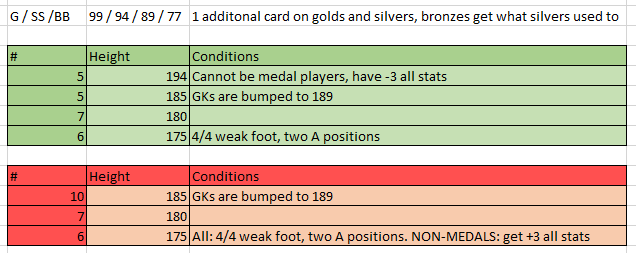 as their rules unless teams specify otherwise.
as their rules unless teams specify otherwise.