| The logo poll for the 2025 4chan Summer Cup is now open. | ||
| You can vote here. Logos are in this gallery. | ||
|
| ||
Pro Evolution Soccer 2015/DLC
This page will explain how to make and install custom DLC in PES14 and PES15. This page will be about PES14, but under the section Notes and Help some notes on PES15 will be added.
Making DLC
Before one can install DLC to PES14 you will need a DLC file first. To do this you will have to download CRI Packed File Maker (CPFM). This free software can make the .cpk-files PES14 uses to store its data. After downloading it (see Tools) you can unpack it anywhere, there is no need to install anything, and then start CriPackedFileMaker.exe. If done correctly you'll get the following window:
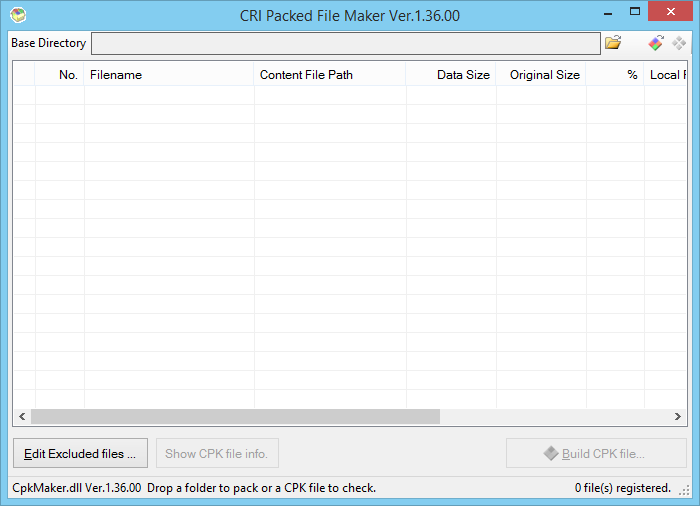
If for some reason the folder you want to turn into DLC is filled with random files you do not want in it, for example thumbs.db, you can edit the excluded files with the button Edit Excluded Files at the bottom left. Show CPK file info is not relevant for this page, but you can check some details of .cpk-files you have loaded with CPFM.
To load and check the contents of a .cpk-file, use the middle button of the three smaller buttons at the top or just drag the .cpk-file into the window. When it is properly loaded you can extract the contents from it with the right button of the three smaller ones at the top. However, when you have everything extracted, keep in mind that some files might still be zlib-ed (compression method used by Konami). You can unzlib them with the PES 2013 Decrypter under Tools by dragging the extracted file into the Unzlib (not decrypt) box. There is a PES 2014 and 2015 Decrypter, but I have found the 2013 one to be best.
When you want to make a DLC file, press the left button of the three smaller ones at the top to select a folder to load into CPFM. Keep in mind that for a DLC-file to work properly the folder structure needs to be correct. This is where Jenkey's File Explorer (JFE) comes in handy (see Tools). For example you want to install a custom pitch, you will open dt30.cpk with JFE (keep in mind some .cpk files can take a long time to load), and navigate to the pitch you want to replace. When you are at the pitch you want to replace, recreate the entire tree of folders somewhere in a new folder and put (in this case) wide_s_c1.dds at the end. So:
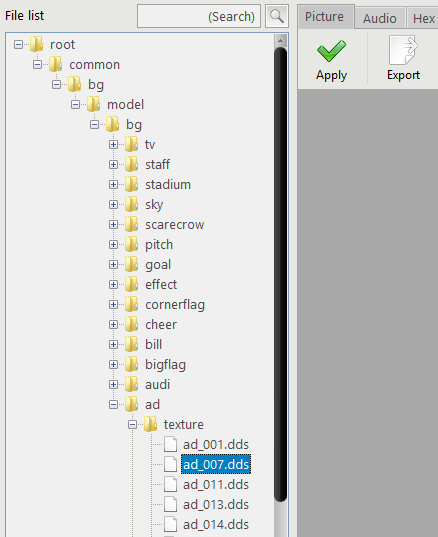
Will become:
\New DLC\pes14_win_dat\common\bg\model\bg\pitch\st029\texture\nf\wide_s_c1.dds somewhere on your computer. (The name New DLC is just a placeholder, it can be anything you want)
Now select the folder New DLC with CPFM to make sure pes14_win_dat becomes the root folder in the new DLC. If done correctly CPFM will look something like this:
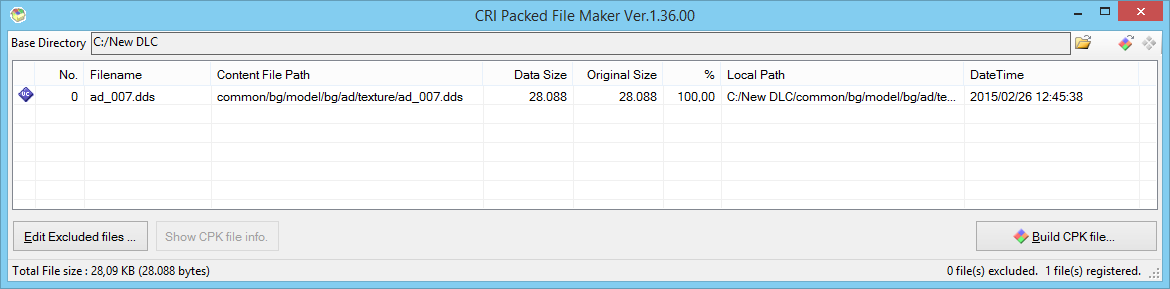
In this case we have just a single file, but obviously you can add as many more as you like to a single DLC.
Now we can start to build our .cpk file. Obviously you will do this by pressing the Build CPK File at the bottom right and this should open a new window. In this window you can set the path (or browse to with the ... button) where you want the .cpk-file to be saved. PES14 saves its DLC in: C:/ProgramData/KONAMI/Pro Evolution Soccer 2014/download/. For this example we will call the file example.cpk . Now we can set the correct settings for the .cpk-file, this is very important because there is only one combination of settings which makes the DLC work in PES14, these are:
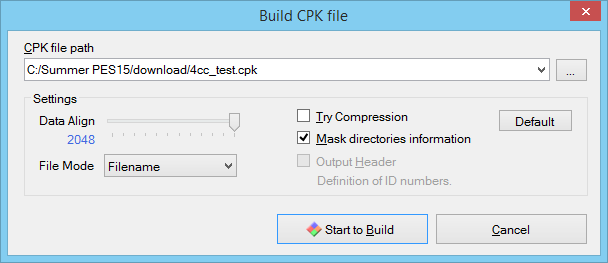
After this you can build the .cpk-file by pressing Start to Build and press Complete when it's done. Now you only have to edit the DLC file list to make it work in PES14. (See next section)
Installing DLC
Coming soon.
Notes and Help
Notes
If you want to replace or update a file that is already in the game, always check the (newest) DLC first for the newest version of it. This is very important when editing certain files, for example stadium and team names .bin-files.
There are various causes for your DLC not to work properly.
More coming soon.
Note for self -not right settings -corrupted -not properly in dpfilelist -folder structure not correct -file in folder corrupt or extra
PES15
- PES15 does not have a pes15_win_dat as root folder, but common is.
- PES15's download folder is in the same folder as pes2015.exe and not in ProgramData.
- PES15 uses the same settings as PES14
Tools
- File Explorer: https://drive.google.com/file/d/0B0TwHGHvKz8TM2JVTkRkMGdaZjA/view?usp=sharing (some virus scanners like to mark JFE as virus, just add it to your whitelist)
- CRI Packed File Maker: https://drive.google.com/file/d/0B0TwHGHvKz8TeU1MM2stSmVfX3M/view?usp=sharing
- Decent Hex Editor: Link coming soon.
- PES 2013 Decrypter: https://drive.google.com/file/d/0B0TwHGHvKz8TcG5tb1cwZFpLUGs/view?usp=sharing