| The logo competition for the 2025 4chan Summer Cup is now taking submissions. | ||
| The deadline is July 7th, 23:59 UTC. Logos will be placed in this gallery to facilitate discussion. This will be followed by a polling period to determine which logo will be used. Please send all submissions to Potatotron. You must supply a high-res PNG file (5000x5000 limit) and the original multi-layer source file. | ||
| Cloverleaf logo: .png .svg |
|
Cloverball logo: .ai .png .svg |
Rigged Wiki:Manual of Style
This is >Implying Rigged's Manual of Style.
The purpose of this page is to allow the user to understand how to work with a wiki better, as well as outlining the requirements to create an article fit for the wiki.
Basic markup
In order to create emphasis in an article, adding three apostrophes (''') between the text will make it bold. However, bold is almost entirely used only to define the subject matter in an article. In order to make italics, which is more widely used for emphasis onwards, it is needed to add two apostrophes instead ('').
When discussing matters in a talk page or in a Community Hub, you should add four tildes (~~~~) in order to add a time stamp, as well as your username. This is common ettiquete in talk pages or Community hubs so that others know who wrote a message, and when. The format of the signature will usually be like this:
Username (talk) 00:00, 1 Jan 1901 (UTC).
Anyone can edit their own signature in order to customize it. In order to do so, click on Preferences in the top right corner of the site (next to your username and your talk page). Head over to the signature heading, and click on the box that says Treat signature as wikitext (without an automatic link), like so:
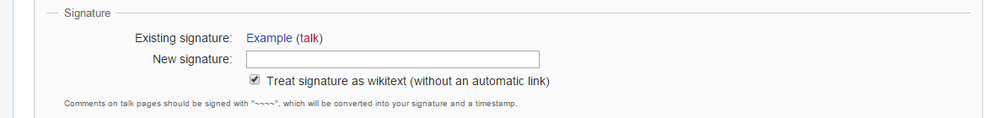
Checking the option will allow HTML and Wiki markup, and allow for further customization of your signature. An example of a signature...
[[User:Example|<span style="color: #ff4455;">Example</span>]] ([[User talk:Example|<span style="color: golden;">talk to me!</span>]])
...will result in the following as soon as you sign a comment:
A wiki is an encyclopedia that relies on its users, but it's also relying on plenty of articles. These articles can be easily reached through links, which can easily be created between square brackets. A blue link should show up should the article it's referencing to exists. Otherwise, if the article does not exist, the link will be red. However, you can still click on the link in order to create the article. Linking to the same article will turn the link into plain bold.
Headings
Headings are useful to separate the article into several sections and sub-sections in order to arrange the information in a more readable way. It also helps populate the table of contents shown at the top of the page, which makes for easier and quicker browsing.
Headings are called by equal signs (=) at each side of the text. Headings should be started at level 2, which involves adding two equal signs, and so on until level 6. Level 1 headings are reserved for the article titles, and are not to be used at any time.
| What you write | What you get |
|---|---|
==Level 2==
|
Level 2
|
===Level 3===
|
Level 3 |
====Level 4====
|
Level 4 |
=====Level 5=====
|
Level 5 |
======Level 6======
|
Level 6 |