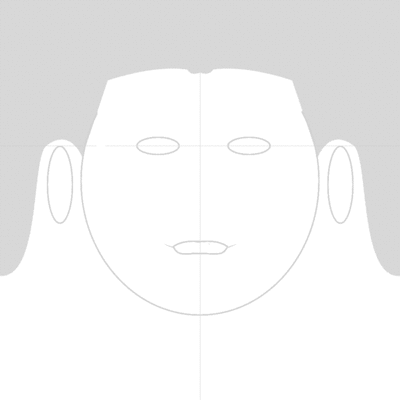| The logo poll for the 2025 4chan Summer Cup is now open. | ||
| You can vote here. Logos are in this gallery. | ||
|
| ||
Difference between revisions of "Pro Evolution Soccer 2014/Faces"
Jump to navigation
Jump to search
AmandaBynes (talk | contribs) (Created page with "{{Template:Pes2014 TOC}} Faces in Pro Evolution Soccer 2014 require to be converted to '''.dds''' file. A .dds plug-in is availble [https://developer.nvidia.com/nvidia-tex...") |
Fractalzoom (talk | contribs) m (Fractalzoom moved page Pro Evolution Soccer 2014/faces to Pro Evolution Soccer 2014/Faces: capitalisation) |
(No difference)
| |
Revision as of 22:37, 23 December 2013
Pro Evolution Soccer 2014 | |
|---|---|
| Game | Installation · File List |
| Rules | Regulations · Changes · Rules · Requirements |
| Info | Abilities · Player Skills · Playing Style · Tactics · Team IDs |
| Modding | Adboards · Face Models · Faces · Kits · Stadiums ·Tottori Generic Head |
Faces in Pro Evolution Soccer 2014 require to be converted to .dds file. A .dds plug-in is availble here.
Applying faces
- Find the player ID of the player you want to edit in pes-evo.
- Save a .dds file with the face you created
- Go to ...KONAMI\Pro Evolution Soccer 2014\4cc\GDB\face\ and create a folder with your player's team's name (a, b, d, cgl, ect.)
- In that folder, make a folder and name it the player's name
- Put the .dds file in that folder.
- Go to ...KONAMI\Pro Evolution Soccer 2014\4cc\GDB\face\map.txt and add the line player=playerID,"filelocation" replacing playerID with the player's ID and filelocation with the folder you made
- For example, if I was trying to make a face for cgl's Dramu player, I would put the face in ...KONAMI\Pro Evolution Soccer 2014\4cc\GDB\face\cgl\dramu
- Run the game (note, you can also edit all the other .dds files such as skin (for tattos/skin color) and hair.