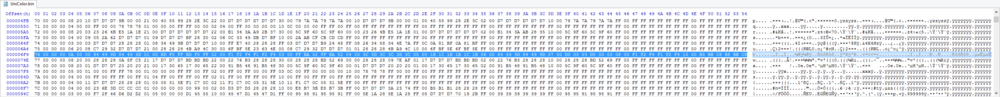Pro Evolution Soccer 2015/AET
| ||||||||||
Since the 2015 4chan Winter Cup the 4chan Cup uses separate exports for aesthetics for your team. Instead of just randomly dumping all your new (and sometimes old) aesthetics into a single folder, you will use a premade folder structure and text file. Should you read something that you don't understand, please use the small menu to the right to find a page with more info on the subject. An explanation on how this template is to be used can be found below. The 2015 4chan Autumn Babby Cup template can be downloaded here: https://drive.google.com/file/d/0B0TwHGHvKz8TTndzNFZ4R0UyYzA/view?usp=sharing
The biggest changes compared to Summer are that you now can add up to 10 kits instead of 5. If you want to use the extra 5 kits you will need to use a special way of giving the kit info for the UniColor.bin. The other big change is that faces will now have to be uploaded as folder instead as CPK. This way the checking of file sizes for both texture and model files will be a whole lot easier. For Autumn it is not required to list the team colors, only if they have to be updated.
This template should help the Aesthetics Helper by making sure all aesthetics are always in the same folder speeding up compiling and will help you make sure you are not forgetting anything.
How to use the template
After downloading the template you can extract it anywhere. The first thing you ought to do is rename the folder of the export, so if you're managing /hc/ for example you will rename it HC Aesthetic Export. After that you can go copy your aesthetics to their corresponding folder.
- All your kit textures go into \Kits\Kit textures, these are usually named something like u1330p1_name.dds for example.
- The kit config files go into \Kits\Kit config files, these are the xxx_realUni.bin files.
- Your UniColor.bin will go into \Kits\UniColorBin in the case you have more than 5 kits and can't extract the bytes/hex code from the UniColor.bin for your team.
- The face folders go into \Faces. The face folder structure of all your faces will have to be the same as the example in the template at the top of this page, obviously without the (example) in the folder name. Please do not add face CPK-files to this folder anyway trying to be nice. Delete the example face folder afterwards.
- Custom stadium adboard textures (not the billboards around the pitch) go into \Stadium\Ad.
- All custom stadium pitches go into \Stadium\Pitch. Because of the complexity of PES2015 pitches just dump all pitch related files in here and the Aesthetics Helper will sort it.
- Stadium thumbnails go into \Stadium\Thumbnail.
- Billboard textures, either for your team, stadium or in general (the 4cc ads around the pitch) go into \Stadium\Billboards. Make sure to include all the settings files and all other necessary files as well if you have a complete billboard set for your team and/or stadium.
- Stadium sky textures go into \Stadium\Sky.
- Custom stadium textures go into \Stadium\Stadium.
- If the coach picture cannot be changed via Edit in PES15, please add the picture in \Coach\. Please add a picture that is already perfectly square and cropped, preferably something like 256*256 and in PNG.
- All other aesthetics that do not fit in any of the folders above go into \Other and make a clearly named folder for each category of files. When you have a pair of custom boots it will go into \Other\Boots for example. Custom stadium models will also go into \Other and not in \Stadium.
When you're done copying all aesthetics into this template, remove all folders that are still empty. So if you don't have a single stadium file you will removed the entire folder Stadium for example.
Note
Now you can fill in the note that is the export. Make sure to rename it properly first, so if you're managing /hc/ for example you will rename it HC note.txt. An example note is given below and will be used for the explanation on how to fill this in:
Basic info: - Team: /mlp/ - ID: 118 - Stadium ID: 22 - Coach: Seth Team colors: - 1st: 153 51 204 - 2nd: 0 255 255 - 3rd: 153 51 204 - 4th: 0 255 255 Kit colors: (all 3 methods are listed below to support the explanation below) - 1st player: 153 51 204 - 153 51 204 - 3 - 2nd player: 189 240 255 - 189 240 255 - 14 - 3rd player: 241 241 243 - 241 241 243 - 15 - 1st GK: 182 187 200 - 182 187 200 - 9 UniColor.bin info: 76 00 00 00 0A 00 00 84 49 9D 84 49 9D 01 00 BD F0 FF BD F0 FF 02 00 F1 F2 F4 F1 F2 F4 03 00 FF BA 52 FF BA 52 04 00 3C 3D 3C 3C 3D 3C 05 00 1B 1C 1B 1B 1C 1B 06 00 84 49 9D 84 49 9D 07 00 D0 03 03 D0 03 03 08 00 F1 F2 F4 F1 F2 F4 10 00 B5 BB C8 B5 BB C8 UniColor.bin included. Faces & skin colors & other player specific aesthetic settings: - Princess Twilight: 38800 | Pegasus Boots | Faces has issues, xxx does not work - Tracy: 42542 | Pegasus Boots - Best Pony: 46879 | Pegasus Boots - Faust: 36288 | Skin ID 1 Stadium: - New pitch (nf) - New thumbnail - New adboards - New sky (nf) - New stadium textures Other: - New logo - New boots (k0043), use this name: 'Pegasus Boots' - Change 'Pone Stadium' to 'Old Pone Stadium' - New coach
Basic info
The first four items should be obvious, if you do not know your team ID, use this page: Pro Evolution Soccer 2015/Team IDs. You are not required to list the hex ID. Use the stadium ID as listed on this page: Pro Evolution Soccer 2015/Stadiums for the Stadium. If your team does not have a stadium, please delete this line. The Coach should only be used if the game does not allow you to change the Coach name via Edit.
Team colors
You will have to list the four team colors for your team here. What team colors do is explained here: Pro Evolution Soccer 2015/Team Colors. Please list them like above, so RGB with 3 values in the range of 0-255. These colors will have to (mostly) match that what is on your team's wikipage.
Kit colors
Never add CL kit config files, textures and UniColor.bin entries unless you want a paddling.
The kit colors are the colors you want to be used in the UniColor.bin, these colors are used in the kit preview menu, gameplan menu for the kit icons, during games in the radar view, below/next the team codes in specific modes and during the entrance scene menus. There are 3 methods of delivering this info. Please delete the 2 of the 3 sections/methods you are not using at the end.
If you have only 5 kits (4 outfield and 1 GK), you can just list the colors and kit icon as the first method above. Kits do you not have, for example a fourth player kit, can be deleted. You can also give the hex/bytes of your team's UniColor.bin entry in this case.
If you have more than 5 kits you will have to either give the bytes code of your team in the UniColor.bin or give the UniColor.bin itself. The UniColor.bin has to be added in the Kit Config Files folder. To get the bytes string open the UniColor.bin in a Hex Editor, look for your team ID in little-endian hex on the left and copy the whole string as shown below. The bytestring you will post does not necessarily need all the spaces like in the example above of /mlp/.
For more information on UniColor.bin, please read Pro Evolution Soccer 2015/Kits#UniColor.bin.
Faces & skin colors & other player specific aesthetic settings
The fourth section contains all the player specific aesthetics. You have to list all player names with ID here that have either a custom face, head, hair, boots and/or gloves. If the current skin color is not correct then please also note this. If you do not know the skin ID of the 6 basic skin colors, please check the image on this page: Pro Evolution Soccer 2015/Skin Colors. In the case you have issues getting a face to work, please also list this and the Aesthetic Helper will see what he can do (please do not abuse this service). The Helper will convert all faces to CPK-files himself when compiling everything if the face is okay.
Stadium
Under the stadium section you'll list all new things that you put in the stadium folder, not the stadium folder in \Other if you have one there. That will go in the last section, Other. If this section is unused, please delete it.
Other
The last section, Other, will contain everything that you put in the Other folder, but also all other requests and notes, like stadium name or adding custom boots to the boots.bin. Just make sure everything that is listed is clear to the one who will read it. Also list if you have a new coach pictures here. The list given above is not everything that you could put in the Other section, but really just an example. If this section is unused, delete it. If the Helper promised to fix something, please also list it here as a reminder.
Reminders
Keep in mind that updated rules for the 2015 4chan Autumn Babby Cup now includes file size limits for both .models and (.dds) textures, check the Rules page for the exact rules on this. The helper will not take any excuses of file sizes being okay when the files were (actually) zlibbed or were okay in the past.
While it is possible to zlib stuff in your export (or not at all), it doesn't really matter as everything can be unzlibbed in mere seconds. For .model files it doesn't really matter, but for (.dds) textures it would be nice if they were uploaded unzlibbed. Keep in mind that some files cannot be zlibbed or PES will go nuts.
Also please do not add CPK-files (including faces) in your export trying to be nice already compiling everything for the helper. It's just a waste of effort, time and file size as they are never used.
Keep in mind that the Save/Export and the Aesthetics still need to be uploaded as separate files, do not combine them in a single export. This way the commissioner can just download the exports to quickly make the official saves while the Aesthetics Helper only has to download the aesthetics. Failure to properly fill in the note and sorting the aesthetics into the right folders will result in your aesthetics not being used until you make a proper one. If you have any questions whether you're doing something correctly just ask the Aesthetic Helper (Tony).
Example
An example of a properly made aesthetic export can be downloaded here: https://drive.google.com/file/d/0B0TwHGHvKz8TaHlNSWFObnlGNDQ/view?usp=sharing (do not use this example for your export, use the one at the top of this section)