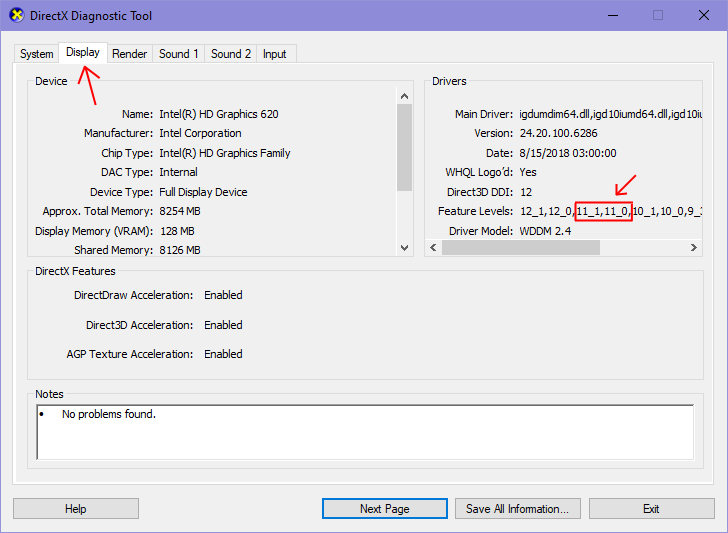| The logo competition for the 2025 4chan Summer Cup is now taking submissions. | ||
| The deadline is July 7th, 23:59 UTC. Logos will be placed in this gallery to facilitate discussion. This will be followed by a polling period to determine which logo will be used. Please send all submissions to Potatotron. You must supply a high-res PNG file (5000x5000 limit) and the original multi-layer source file. | ||
| Cloverleaf logo: .png .svg |
|
Cloverball logo: .ai .png .svg |
Pro Evolution Soccer 2020
Pro Evolution Soccer 2020 This is still a work in progress. Please be patient. | |
|---|---|
| Game | |
| Rules | |
| Info | |
| Tools | |
| Modding | |
This PES version is not currently used by the 4cc.
This is the main page for everything related to PES20. On this page the links to several saves and aesthetic downloads can be found below as well as some general tips and reminders.
How to install PES20 correctly: Installation guide
Minimum Hardware Requirements
In order to be able to run at all, PES20 (as PES19 and 18), requires a DirectX 11.0 compliant graphics card, one of the following:
Desktop Graphics
- AMD's Radeon HD 5*** series or newer.
- nVidia's GeForce GT/GTS/GTX 4** series or newer except for the GT 405.
Integrated Graphics
- AMD's series of integrated graphics starting with the HD6***, HD6***D, HD6***G series.
- Intel's series of integrated graphics starting with Intel's i3, i5, and i7-3*** series of processors, plus a fuckload of Atom, Celeron and Pentium processors which I won't bother listing here.
Laptop Dedicated Graphics
- AMD's Mobility Radeon HD 5*** series and Radeon HD6***M series or newer except for the 530v, 545v, 550v, 560v, 565v, 5145 and 5165.
- nVidia's GeForce 4**M series or newer.
How to Find Out Yourself
If you're still unsure, Windows offers a way to check yourself:
- Open the "Run..." window from the start menu or by pushing Windows + R at the same time.
- type "dxdiag" on the textbox, then run it.
- Check the tab to the right of System - Windows will list your API feature level on the right, like so:
- If, like the screenshot, it lists 11.1 and\or 11.0, you will be able to run PES20. Congrats, you are still not free.
| |||||||