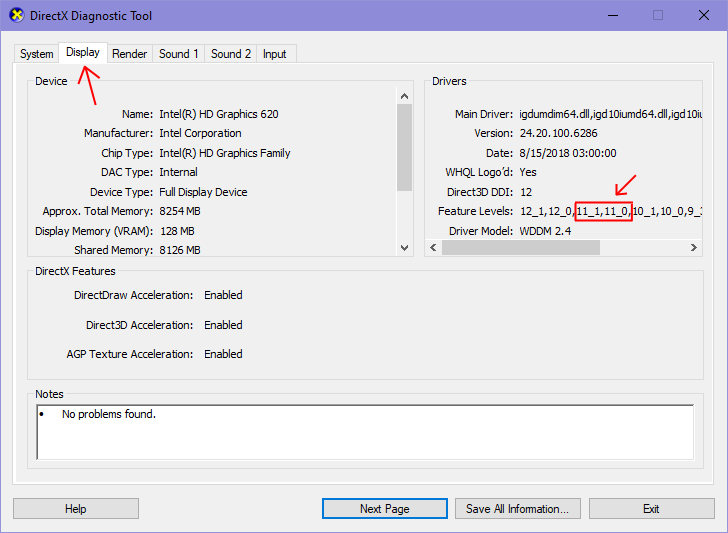Pro Evolution Soccer 2021
Pro Evolution Soccer 2021 This is still a work in progress. Please be patient. | |
|---|---|
| Game | |
| Rules | |
| Info | |
| Tools | |
| Modding | |
This PES version is not currently used by the 4cc.
This is the main page for everything related to PES21. On this page the links to several saves and aesthetic downloads can be found below as well as some general tips and reminders.
How to install PES21 correctly: Installation guide
Saves and Aesthetics
2023 4chan Winter Cup
- Initial export:
- Final export:
- Fixed aesthetics exports: mega folder
2022 4chan Autumn Babby Cup
- Initial export:
- Final export:
- Fixed aesthetics exports: mega folder
2022 4chan Autumn Babby Cup Qualifiers
- Initial export:
- Final export:
- Fixed aesthetics exports: mega folder
2022 4chan Summer Cup
- Initial export:
- Final export:
- Fixed aesthetics exports: mega folder
2022 4chan Spring Babby Cup
- Initial export:
- Final export:
- Fixed aesthetic exports for managers and caretakers: mega folder
2022 4chan Winter Cup
- Initial export:
- Final export:
- Fixed aesthetic exports for managers and caretakers: mega folder
2021 4chan Autumn Babby Cup
- Initial export:
- Final export:
- Fixed aesthetic exports for managers and caretakers: mega folder
2021 4chan World Cup
- Initial export:
- Final export:
- Fixed aesthetic exports for managers and caretakers: mega folder
Initial Development Pack
A mostly working DLC pack that will be the base of the 2021 4chan World Cup DLC. Build your world cup stuff based on this.
Micro Pack
This is the absolute most lightweight base 4cc DLC possible, even missing things like team logos. The only purpose is to get a working database out.
- Barebones Version: DLC + Save - Last Updated: 18:50, 5 November 2020 (UTC)
Sider Pack
Sider for PES21, a Sider file pack, and a launcher BAT file can be downloaded from this link.
Useful tools
4ccEditor - An editor for PES16+ EDIT files with several convenient features, including editing aesthetics settings, the ability to port teams between versions, and integrated AATF checks.
Minimum Hardware Requirements
In order to be able to run at all, PES21 (as PES20, PES19 and 18), requires a DirectX 11.0 compliant graphics card, one of the following:
Desktop Graphics
- AMD's Radeon HD 5*** series or newer.
- nVidia's GeForce GT/GTS/GTX 4** series or newer except for the GT 405.
Integrated Graphics
- AMD's series of integrated graphics starting with the HD6***, HD6***D, HD6***G series.
- Intel's series of integrated graphics starting with Intel's i3, i5, and i7-3*** series of processors, plus a fuckload of Atom, Celeron and Pentium processors which I won't bother listing here.
Laptop Dedicated Graphics
- AMD's Mobility Radeon HD 5*** series and Radeon HD6***M series or newer except for the 530v, 545v, 550v, 560v, 565v, 5145 and 5165.
- nVidia's GeForce 4**M series or newer.
How to Find Out Yourself
If you're still unsure, Windows offers a way to check yourself:
- Open the "Run..." window from the start menu or by pushing Windows + R at the same time.
- type "dxdiag" on the textbox, then run it.
- Check the tab to the right of System - Windows will list your API feature level on the right, like so:
- If, like the screenshot, it lists 11.1 and\or 11.0, you will be able to run PES21. Congrats, you are still not free.
| |||||||