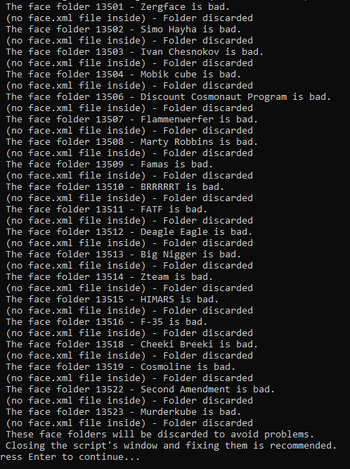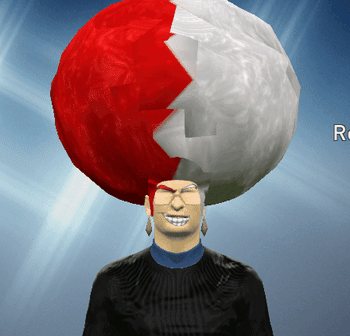Pro Evolution Soccer 2016/19to16 Aesthetics Converter
Pro Evolution Soccer 2016 | |
|---|---|
| Game | |
| Rules | |
| Info | |
| Tools | |
| Modding | |
The 19to16 aesthetics converter is a program that can mostly automatically convert aesthetics from PES19 to PES16.
The aesthetics it produces are generally not a perfect conversion, but they are 95% of the way there, and can be polished into a fully working export with a modest amount of work.
The intended use is that you throw your PES19 export in the converter, check the result in PES, and then manually fix whatever mistakes remain.
Installation
The latest version of the 19to16 aesthetics converter is 0.9.2. To use it, you will also need to install the following required tools:
- Python 3.9 or later. Make sure to check the "Add Python to environment variables" checkbox during installation, or the converter won't be able to use it.
- ImageMagick 7.1 or later. Make sure to check the "Add application directory to your system path" checkbox during installation, or the converter won't be able to use it.
- The 4cc aet compiler Red 3.0 or later. The 19to16 aesthetics converter will generate an export that only the cutting-edge latest version of the export compiler can properly compile; any older versions will not work. You don't need to have the compiler installed to run the converter but you're not going to be able to make use of the results without it.
- The 2024 Spring Babby Qualifiers Final DLC or later. This DLC contains updates to the FPC system and aesthetics patches to pes.exe, and the exports generated by the 19to16 aesthetics converter rely on it. Compiling your export for an earlier DLC will not work.
Usage
The 19to16 aesthetics converter takes PES19 aesthetics that you feed it, grinds its gears, and then spits out more-or-less equivalent PES16 aesthetics. It is then your job to compile the results using the aet compiler, check what it looks like in PES, and fix any issues that remain.
There will be remaining issues, unless you are very lucky. The converter does not do a perfect job, see below for a list of some of the imperfections. The result generated by the converter should be taken as a starting point for a full PES16 export; once you checked in PES that the converter did something vaguely reasonable and most of the aesthetics you gave it are more or less there, you will then need to get working on fixing the parts that didn't work well.
The 19to16 aesthetics converter can work in two different modes:
- It can either convert entire team exports, and produce a PES16 team export;
- Or it can convert individual players one at a time.
Use the whole-team conversion to convert your team's PES19 aesthetics from their previous tournament, and then use individual-player conversions if you have any loose players lying around somewhere that you want to move to the magical land of PES16.
Team conversion
To convert an entire team export, the converter needs your team export folder, as well as a PES19 savefile containing your team's aesthetics settings. Put both in the converter's exports_to_convert folder, then run the convert_exports.bat script.
For example, if you want to convert your /j/ team export, the converter expects the files exports_to_convert\J Export\Faces\XXX11 - He does it for free\face_high.fmdl and exports_to_convert\EDIT00000000 to be there.
Once the conversion is done (it can take a few minutes), you will find the PES16 export in the exports_converted\yourteam folder. In that folder you will also find an EDIT00000000 file. This is a PES16 save, which contains the PES16 equivalent of the PES19 team you fed it, and nothing else; it does not contain any tactical stuff in it.
To see what the converter made of it, compile this generated export using the aet compiler, and copy the EDIT00000000 file into your C:\Users\(you)\Documents\KONAMI\Pro Evolution Soccer 2016\save folder (make sure you keep a backup of the tactical save you were working on). Then start PES and see what it looks like.
What you now have is a PES16 export and a PES16 save that has only your team's aesthetics in it and nothing else. You will probably want to copy aesthetics settings from this save to the save you were working on (ideally, by using the 4ccEditor savefile editor and exporting the team to 4ccs), and maybe swap some players around to accommodate roster changes; but do that after you had a look at the raw conversion, so you know when you copied things correctly. Make sure to also copy the Edited Face, Edited Hairstyle, Edited Physique, and Edited Strip Style settings, as those are very important in PES16.
What's left at this point is checking that everything looks the way it should and fixing what broke. Read on for hints on that.
Player conversion
In addition to converting whole team exports, the 19to16 aesthetics converter can also convert aesthetics for individual players. To use this, you will need to feed the converter a face folder, boots folder, and gloves folder (all optional), and the converter will produce a PES16 face folder that includes all these parts.
To convert a player, create a folder inside the players_to_convert folder with the name of the player. Inside that folder, put a face folder, boots folder, and/or gloves folder. If any of those fmdls use a texture in your team's Common folder, copy the Common folder into the player folder as well. Add more player folders in the same way, if needed. Then run the convert_players.bat script.
For example, when converting a /j/ player, there might be the following files, all of them optional:
players_to_convert\He does it for free\XXX11 - He does it for free\face_high.fmdlplayers_to_convert\He does it for free\k9911 - for free\boots.fmdlplayers_to_convert\He does it for free\g9911 - for free\glove_l.fmdlplayers_to_convert\He does it for free\Common\jannykit.ftex
The converter will then generate a players_converted\He does it for free\Face folder that you can throw in a PES16 export folder. There may also be a players_converted\He does it for free\Common folder with shared textures. It will not generate any boots or gloves folders.
Limitations
The 19to16 aesthetics converter does a decent job at converting PES19 aesthetics to PES16, but not a perfect job. Sometimes this is because of PES19 functionality that doesn't have an equivalent in PES16, such as uvscroll; in that case, you will have to design a new model, and no converters can help you. In other cases, your model contains something too complicated for the converter to handle properly; in that case, the converter will do what it can, and you'll have to clean up the mess when it's done.
Things that the converter cannot do, or cannot do well, include the following:
- The converter only supports the most common of material / shader settings. If your PES19 model uses something it doesn't support, it will try to approximate it with the closest match it knows about, which will probably be a good starting point, but which will require you to experiment with the resulting materials to get the exact result you want.
- The converter doesn't have a good idea of which meshes use alpha blending AKA semitransparency, and which ones don't. It will guess, and it will not always guess right. If it guesses wrong in either direction, the resulting model will glitch, and you will have to fix it. Check the big section below on how to fix this.
- Meshes in PES16 cannot have parts that are semitransparent and parts that are opaque without causing glitches. If your model has this, you will have to split the mesh into an opaque part and a semitransparent part, and use different material settings on both. The plugin cannot do this for you; see below on how to fix this.
- Many PES19 models have remnants in it that are kinda broken but mostly don't show up in PES. In PES16, those same broken remnants often do show up, as a very prominent error, after the converter faithfully converted it in its broken state. You will have to delete those by hand.
- Some teams use a single boots model shared by multiple players all using the same custom team uniform; VGL teams in particular use this setup a lot. The converter can deal with this, but it deals with it by copying that boots model into the PES16 face folder of every player that uses it; it cannot keep the boots folder as a shared element. I might add this functionality later. Meanwhile, if you want to retain your shared boots folder in PES16, you can delete the shared boots before starting the team conversion (causing the converter to create face folders without the boots in them), and then manually convert the deleted boots folder and set its boot ID on every player you need to use it on.
- Players in PES19 can use a custom skin color using the
arm_bsm.ddstexture. No such functionality exists in PES16, and if your players have this, the converter will silently ignore it and give your player regular fleshy arms instead. There are ways to accomplish the same effect in PES16 [citation needed] but the converter cannot do it for you. - The uvscroll shader does not exist in PES16, and neither is there any obvious way to create one. Press F.
Cleaning up and troubleshooting
For reasons mentioned above, exports generated by the converter will often need bugfixing or cleaning up before they are ready for prime time. Below are some of the most common issues and some hints on how to solve them.
My model is white
PES renders a model with a fully-white texture if it cannot load the actual texture. Odds are the texture filename is wrong. Check material.mtl for the texture filename, and see if that file actually exists. If material.mtl lists a texture as ./.dds, that means the converter couldn't find the texture when converting.
Is the missing texture a kit-dependent texture, such as dummy_kit.dds or u0XXXp0.dds? Then make sure you are using the latest version of pes.exe. Earlier versions don't support kit switching, which means PES can't find the correct texture. Get the latest exe as part of the DLC.
My model is magenta
PES renders a fully-magenta texture if the texture has dimensions that aren't a power of two. Make sure your texture width and height are one of 4,8,16,32,64,128,256,512,1024,2048,4096. If not, upscale or downscale it. Textures with a width or height less than 4 will also render in magenta.
My model is red
You're running on Low or Medium graphics settings. Switch to High.
The compiler complains about missing face.xml
You're using an outdated version of the aesthetics compiler. Get the latest one.
My mesh should be semitransparent but it is opaque
Enable alpha blending on the material.
Find the mesh in blender that should become transparent, and look up what material it uses. Open materials.mtl, and find the <material> with that name. In the <state>s, set zwrite=0, alphatest=0, alphablend=1.
I can see all the way through my model and out the other side
Enable alpha blending on the material.
My mesh randomly shows some polygons in front of others depending on camera angle
Disable alpha blending on the material.
Find the mesh in blender that should become opaque, and look up what material it uses. Open materials.mtl, and find the <material> with that name. In the <state>s, set zwrite=1, alphatest=1, alphablend=0.
My model has parts that should be opaque and parts that should be semitransparent in the same mesh
In PES16, these two parts of the model must be in separate meshes. You will have to edit the model in blender, and split the mesh into two meshes, one containing the opaque part and one containing the transparent part. In materials.mtl, find the material used by the mesh, and split that into two copies as well, one with semitransparent settings and one with opaque settings.
FAQ
Can this tool convert exports for PES18 or PES21?
The player-by-player conversion should work fine with PES18 and PES21 models as well.
The whole-team conversion requires a PES19 savefile; it cannot interpret savefiles for any other PES versions. If you first manually convert the PES18 or PES21 save into a PES19 save, you should be able to convert the result.
Can this tool produce exports for PES14, PES15, or PES17?
Exports generated by the converter will probably work fine on PES17 when and if the cup wants to start using that version again. At the moment, it will not work yet, for the exports generated by the converter rely on shaders and exe patches and FPC systems that have not been ported to PES17 yet. The same is true for PES14 and PES15.