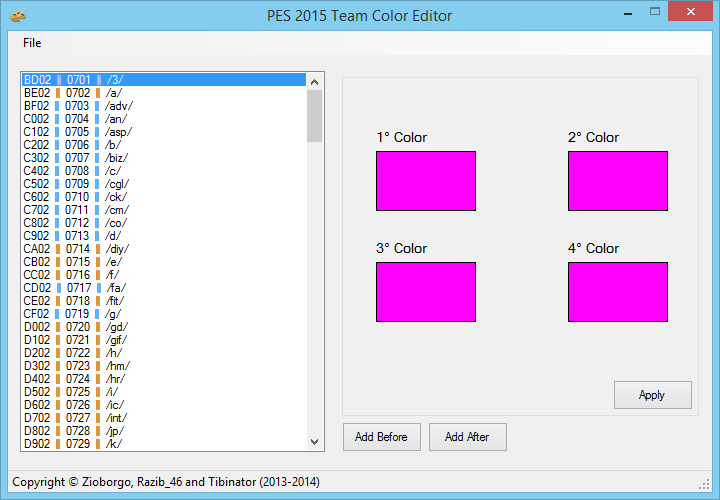| The logo poll for the 2025 4chan Summer Cup is now open. | ||
| You can vote here. Logos are in this gallery. | ||
|
| ||
Pro Evolution Soccer 2016/Team Colors
Pro Evolution Soccer 2016 | |
|---|---|
| Game | |
| Rules | |
| Info | |
| Tools | |
| Modding | |
Team colors are colors that are used by the game to color several menu elements, supporter banners, goalnets and probably more. Each team has 4 colors assigned to them and are stored in TeamColor.bin which can be found in (dt10.cpk\)common\etc. Always make sure to look for and use the newest TeamColor.bin in the DLC. While the colors can easily be modified with a hex editor, we'll use PES 2015 Team Color Editor by zioborgo, razib_46 and Tibinator. This tool can be downloaded here: https://drive.google.com/file/d/0B0TwHGHvKz8TSjBLM29zekl5cGc/view?usp=sharing .
After downloading just unpack it somewhere, run PES 2015 Team Color Editor.exe and load the TeamColor.bin. If done correctly you should get something like this below:
Now just select the team you want to edit the colors of. You can then change the team colors by clicking on the 4 colors on the right. When you're done with one team just press Apply before going to the next team. When you're done with all teams just go to File -> Save File.