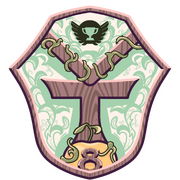/vt/ League Academy 2
| /vt/ League Academy 2 | |||||||||||||||||||
|---|---|---|---|---|---|---|---|---|---|---|---|---|---|---|---|---|---|---|---|

| |||||||||||||||||||
| Tournament details | |||||||||||||||||||
| Host board | |||||||||||||||||||
| Dates | Late November or December | ||||||||||||||||||
| Teams | ~12 | ||||||||||||||||||
| Final positions | |||||||||||||||||||
| Champion | |||||||||||||||||||
| Runner-up | |||||||||||||||||||
| Third | |||||||||||||||||||
| Fourth | |||||||||||||||||||
| |||||||||||||||||||
|
| |||||||||||||||||||
| /vt/ League Academy | |||||||||||||||||||
| /vt/ League Academy 2 | |||||||||||||||||||
| – | |||||||||||||||||||
The second iteration of the /vt/ League Academy.
Intro
"Are (You) a newfag that wants to get into League activity but doesn't know where to start?
Are (You) a current manager whose team isn't doing so well?
Are (You) a current caretaker that wants to give tictacs a try?
Are (You) a tester that wants more experience running a team?
Are (You) autistic? (yes you are)
Then the Academy might be for (You)!"
On Day TBD at 16:00 UTC we will host our own training event for managers: an unofficial league with Groups format.
Will be on the /vt/ League Cytube.
The organization & help contact is here or the one listed in the /vt/ League page.
Rules
Signup Rules
- Only existing /vt/ League 7 teams can participate.
- Player Names, Aesthetics and Audio assets of /vt/ League 7 will be used for the participating teams unless the current manager/caretaker wants to make changes.
- Only managers, caretakers or anons authorized by a team manager/caretaker and with approval of their threads can sign up as managers of a team. These managers shall be known as cadets.
- Cadets assume the responsibility to inform their team's thread and ask for approval to participate, either directly or through the actual caretaker/manager.
- Participation in the /vt/ League Academy does not imply any privileges in the /vt/ League teams. Cadets will retain whatever status they had in the /vt/ League..
Event Rules
- The Academy will use PES 16.
- Cadets participating are to submit tactical exports and pastebins before the deadlines provided. All the exports and pastebins will be posted in the discussion page to facilitate debate.
- The exports will follow the /vt/ League 7 rules with modifications TBD.
- Nightlies will be allowed between matches within the deadlines provided.
- This is a learning event, cadets are assumed a healthy degree of sportsmanship and willingness to help others and receive criticism.
- In every regard not specified the event will follow /vt/ League rules especially regarding Section 0.
Format
Group Stage Format
- The teams will be drawn into 3 groups of 4 teams each. Each team will play against every other team in the group for a total of maximum 18 matches.
- If signups do not fill up the team slots the groups will be adjusted accordingly.
- The teams will be ranked both in group and globally according to their performance.
Knockout Stage Format
- There's no knockouts planned at this time. If the number of confirmed teams permits, short knockouts can be played between the top ranked teams of each group.
Tiebreakers
In the case of a tie on points, the following tiebreakers will be used:
- Goal Difference
- Goals For
- Head-to-Head*
- Biggest Win*
- Coin toss
Group Stage
Group A
| Team | Pld | W | D | L | GF | GA | GD | Pts |
|---|---|---|---|---|---|---|---|---|
| 0 | 0 | 0 | 0 | 0 | 0 | 0 | 0 | |
| 0 | 0 | 0 | 0 | 0 | 0 | 0 | 0 | |
| 0 | 0 | 0 | 0 | 0 | 0 | 0 | 0 | |
| 0 | 0 | 0 | 0 | 0 | 0 | 0 | 0 |
| 2024 | TBD |
– | ||
|---|---|---|---|---|
| 17:00 |
TBD Weather: TBD |
| 2024 | TBD |
– | ||
|---|---|---|---|---|
| 17:00 |
TBD Weather: TBD |
| 2024 | TBD |
– | ||
|---|---|---|---|---|
| 17:00 |
TBD Weather: TBD |
| 2024 | TBD |
– | ||
|---|---|---|---|---|
| 17:00 |
TBD Weather: TBD |
| 2024 | TBD |
– | ||
|---|---|---|---|---|
| 17:00 |
TBD Weather: TBD |
| 2024 | TBD |
– | ||
|---|---|---|---|---|
| 17:00 |
TBD Weather: TBD |
Group B
| Team | Pld | W | D | L | GF | GA | GD | Pts |
|---|---|---|---|---|---|---|---|---|
| 0 | 0 | 0 | 0 | 0 | 0 | 0 | 0 | |
| 0 | 0 | 0 | 0 | 0 | 0 | 0 | 0 | |
| 0 | 0 | 0 | 0 | 0 | 0 | 0 | 0 | |
| 0 | 0 | 0 | 0 | 0 | 0 | 0 | 0 |
| 2024 | TBD |
– | ||
|---|---|---|---|---|
| 17:00 |
TBD Weather: TBD |
| 2024 | TBD |
– | ||
|---|---|---|---|---|
| 17:00 |
TBD Weather: TBD |
| 2024 | TBD |
– | ||
|---|---|---|---|---|
| 17:00 |
TBD Weather: TBD |
| 2024 | TBD |
– | ||
|---|---|---|---|---|
| 17:00 |
TBD Weather: TBD |
| 2024 | TBD |
– | ||
|---|---|---|---|---|
| 17:00 |
TBD Weather: TBD |
| 2024 | TBD |
– | ||
|---|---|---|---|---|
| 17:00 |
TBD Weather: TBD |
Group C
| Team | Pld | W | D | L | GF | GA | GD | Pts |
|---|---|---|---|---|---|---|---|---|
| 0 | 0 | 0 | 0 | 0 | 0 | 0 | 0 | |
| 0 | 0 | 0 | 0 | 0 | 0 | 0 | 0 | |
| 0 | 0 | 0 | 0 | 0 | 0 | 0 | 0 | |
| 0 | 0 | 0 | 0 | 0 | 0 | 0 | 0 |
| 2024 | TBD |
– | ||
|---|---|---|---|---|
| 17:00 |
TBD Weather: TBD |
| 2024 | TBD |
– | ||
|---|---|---|---|---|
| 17:00 |
TBD Weather: TBD |
| 2024 | TBD |
– | ||
|---|---|---|---|---|
| 17:00 |
TBD Weather: TBD |
| 2024 | TBD |
– | ||
|---|---|---|---|---|
| 17:00 |
TBD Weather: TBD |
| 2024 | TBD |
– | ||
|---|---|---|---|---|
| 17:00 |
TBD Weather: TBD |
| 2024 | TBD |
– | ||
|---|---|---|---|---|
| 17:00 |
TBD Weather: TBD |
Statistics
Guides
WIP
Guide 0: Before starting - what do I need
Click to expand Guide 0 section->
To manage a divegrass team you will need
- Literacy (optional)
- A working PC that can run PES 16
- Two PC compatible controllers (or a way to remap them, or otherwise convince PES that you have controllers). One can do in a pinch but two is way better for testing.
- PES 16 and the patches needed.
- The /vt/ League team editor (in the dicksword).
- A working save from /vt/ League 7 (found here).
- The final AES patch from /vt/ League 7 (found here)
Guide 1: The basics of the basics - how to PES
Click to expand Guide 1 section->
To install PES and get it in working order, first follow the steps provided in the PES 16 page. Some steps could be skipped because they will get overwritten later but you can try them anyway to make sure everything works.
There's 2 folders you need to keep in mind when working with PES:
- The download folder (C:\where-you-installed-the-game\Pro Evolution Soccer 16\download\) <- This is where any .cpk Aesthetics packages go
- The save folder (MyDocuments\KONAMI\Pro Evolution Soccer 16\save\) <- This is where the EDIT00000000 and SYSTEM00000000 files go; this stores the players/teams information and sets the proper game configuration. This is also where the exports will appear/load from as "TEXPORT000000XX" files.
To prepare your PES to begin you will need to download the /vt/ League 7 save and aesthetic packages, and place them in the save folder and the download folder.
If you did it properly, the game will now start with the /vt/ League 7 splash screen and it will have all the teams, balls and stadiums. You could start working from here. However, it won't have any of the team's AES (they will show as glitched default players).
If you want to add the team AES (either yours or any other's) you'll need to download the individual team AES exports (one of the big /vt/ League 7 saves has them all). You can't just paste these into the download folder; you'll have to compile them first. Don't use the exports from the team wiki pages if you can help it since they often have errors.
If everything went well, you are now ready to start pretending to know about divegrass.
| ||||||||||||||||||||||