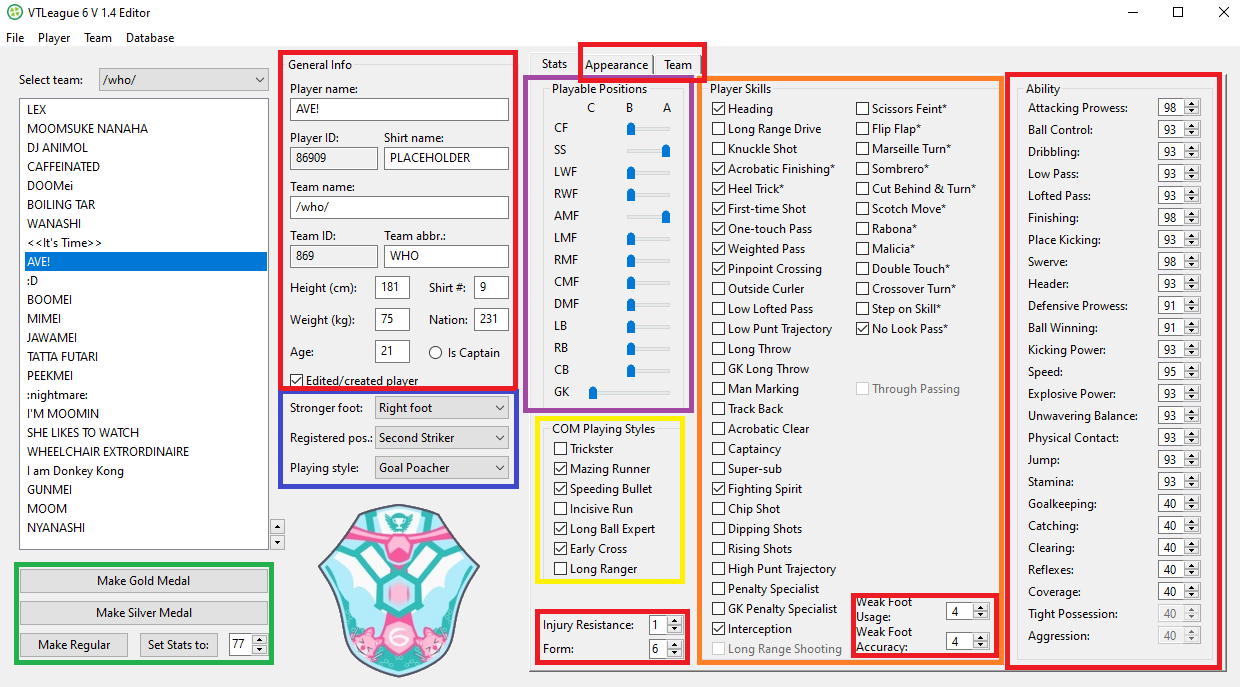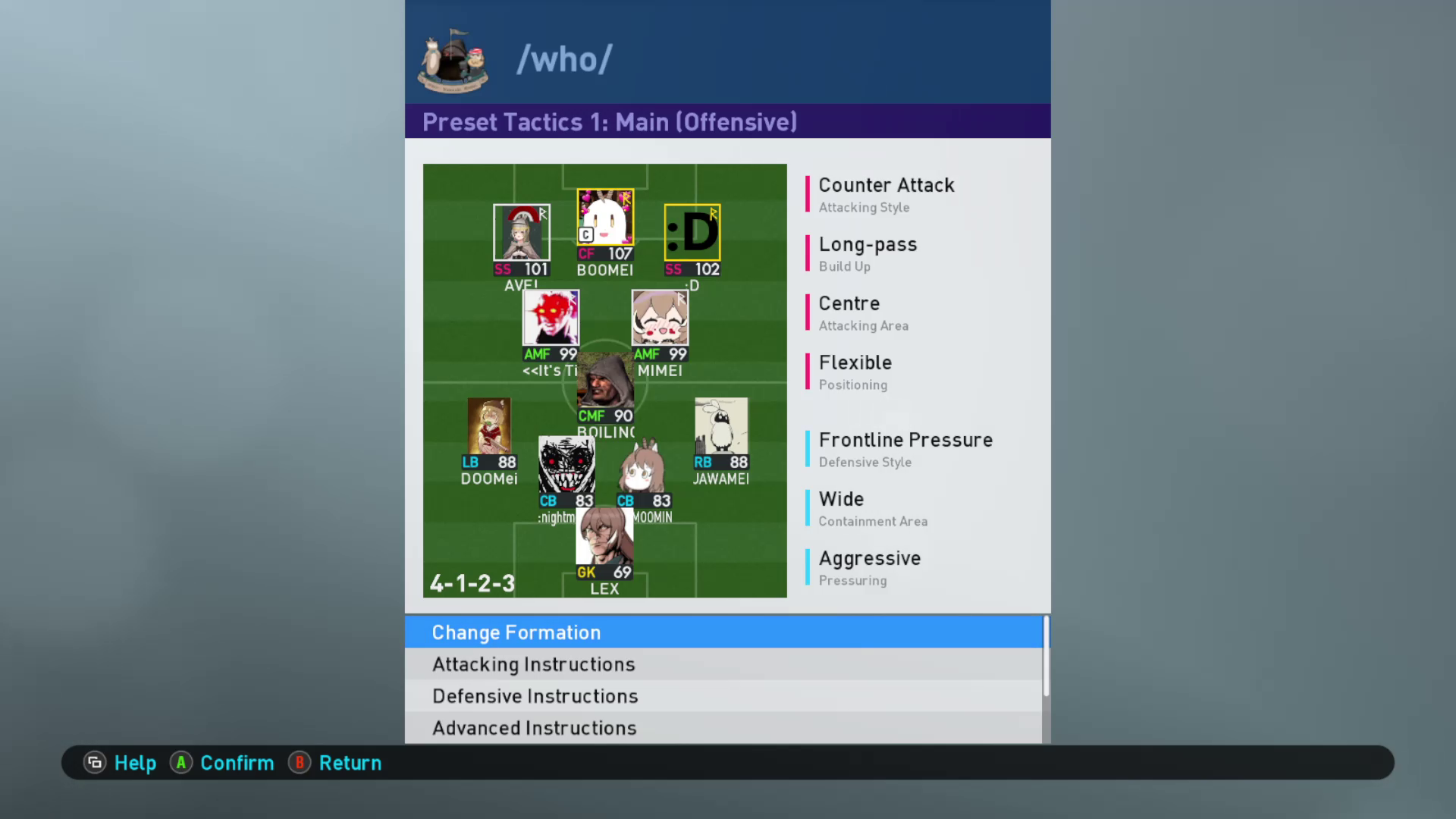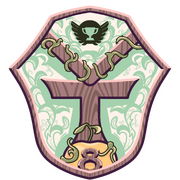| The logo competition for the 2025 4chan Summer Cup is now taking submissions. | ||
| The deadline is July 7th, 23:59 UTC. Logos will be placed in this gallery to facilitate discussion. This will be followed by a polling period to determine which logo will be used. Please send all submissions to Potatotron. You must supply a high-res PNG file (5000x5000 limit) and the original multi-layer source file. | ||
| Cloverleaf logo: .png .svg |
|
Cloverball logo: .ai .png .svg |
/vt/ League Academy
| /vt/ League Academy | |
|---|---|

| |
| Tournament details | |
| Host board | |
| Dates | April 20–21, 2024 |
| Teams | 16 |
| Final positions | |
| Champion | |
| Runner-up | |
| Third | |
| Fourth | |
|
| |
| – | |
| /vt/ League Academy | |
| /vt/ League Academy 2 | |
Intro
The Akko League for /vt/ sisters.
"Are (You) a newfag that wants to get into cup activity but doesn't know where to start?
Are (You) a current manager whose team isn't doing so well?
Are (You) a current caretaker that wants to give tictacs a try?
Are (You) a tester that wants more experience running a team?
Are (You) a less experienced person that wants to test their tactical mettle because you just KNOW that 2 at the back is a valid formation?
Are (You) autistic? (yes you are)
Then the Academy might be for (You)!"
On Day 4/20 and 4/21 at 16:00 UTC we will host our own training event for managers: an unofficial league with 2-round Swiss format.
Will be on the /vt/ League Cytube.
(8 matches per day - 16 total)
The organization & help contact is here or the one listed in the /vt/ League 6 page.
Rules
- The Academy will use PES 19.
- Aesthetics and Audio assets of /vt/ League 6 will be used for the participating teams.
- Only existing /vt/ league 6 teams can participate.
- Only managers, caretakers or anons authorized by a team manager/caretaker can sign up as managers of a team. These managers shall be known as cadets.
- Participation in the /vt/ League Academy does not imply any privileges in the /vt/ League teams. Cadets will retain whatever status they had in the /vt/ League.
- Cadets assume the responsibility to inform/ask their team's thread as required, either directly or through the actual caretaker/manager.
- Cadets participating are to submit tactical exports and pastebins before the deadlines provided. All the exports and pastebins will be posted in the discussion page to facilitate debate.
- The exports will follow the /vt/ League 6 rules, but the player names cannot be changed.
- Nightlies will be allowed between matches within the deadlines provided.
- The nightlies will follow the day 1 export rules.
- This is a learning event, cadets are assumed a healthy degree of sportsmanship and willingness to help others and receive criticism.
- In every regard not specified the event will follow /vt/ League rules as written during /vt/ League 6, especially regarding Section 0.
Format
The format of the event will be a Swiss league with 2 rounds. Rankings will be awarded in the usual way. Ranking ties will be decided with a coin toss.
No knockouts.
- If there are free match slots, brief knockouts with the top teams or tiebreakers can be done.
| # | Team | Pld | W | D | L | GF | GA | GD | Pts | Round 1 | Round 2 |
|---|---|---|---|---|---|---|---|---|---|---|---|
| 1. | 2 | 2 | 0 | 0 | 12 | 6 | 6 | 6 | |||
| 2. | 2 | 2 | 0 | 0 | 6 | 1 | 5 | 6 | |||
| 3. | 2 | 2 | 0 | 0 | 7 | 3 | 4 | 6 | |||
| 4. | 2 | 2 | 0 | 0 | 5 | 2 | 3 | 6 | |||
| 5. | 2 | 1 | 0 | 1 | 7 | 6 | 1 | 3 | |||
| 6. | 2 | 1 | 0 | 1 | 4 | 3 | 1 | 3 | |||
| 7. | 2 | 1 | 0 | 1 | 4 | 4 | 0 | 3 | |||
| 8. | 2 | 1 | 0 | 1 | 4 | 4 | 0 | 3 | |||
| 9. | 2 | 1 | 0 | 1 | 3 | 4 | -1 | 3 | |||
| 10. | 2 | 1 | 0 | 1 | 2 | 3 | -1 | 3 | |||
| 11. | 2 | 1 | 0 | 1 | 3 | 6 | -3 | 3 | |||
| 12. | 2 | 1 | 0 | 1 | 6 | 12 | -6 | 3 | |||
| 13. | 2 | 0 | 0 | 2 | 5 | 7 | -2 | 0 | |||
| 14. | 2 | 0 | 0 | 2 | 4 | 6 | -2 | 0 | |||
| 15. | 2 | 0 | 0 | 2 | 2 | 4 | -2 | 0 | |||
| 16. | 2 | 0 | 0 | 2 | 1 | 4 | -3 | 0 |
Round 1
| 20 April 2024 | /HiRyS/ |
4–2 | ||
|---|---|---|---|---|
| 16:00 |
YabaiRyS IRyS FitRyS |
IRyStadium Attendance: 78 |
| 20 April 2024 | /pink/ |
1–2 | ||
|---|---|---|---|---|
| 16:40 |
Invasion of the Joshu-kuns Singing Piano Idol Cloud Anime Girl |
Talent Freedom Stadium Attendance: 72 |
| 20 April 2024 | /GGG/ |
5–1 | ||
|---|---|---|---|---|
| 17:20 |
Tempgura Gawr GuraGotGuns |
The Sunfish Attendance: 66 |
| 20 April 2024 | /lia/ |
9–3 | ||
|---|---|---|---|---|
| 18:00 |
Rinmama Lia from Phase Connect teen idol sensation |
Lia Liker's Secret Clubhouse Attendance: 86 |
| 20 April 2024 | /vtwbg/ |
2–3 | ||
|---|---|---|---|---|
| 18:40 |
AAAAAAAND, CLEAR Stealth /meat/ Thread |
Yubidōkan Attendance: 77 |
| 20 April 2024 | /hag/ |
4–3 | ||
|---|---|---|---|---|
| 19:20 |
Womb Miosha Birbhag |
Mio's Forest Attendance: 87 |
| 20 April 2024 | /numbers/ |
2–4 | ||
|---|---|---|---|---|
| 20:00 |
The Slip The Numbers Queen |
Crypto Space Attendance: 93 |
| 20 April 2024 | /mayo/ |
2–1 | ||
|---|---|---|---|---|
| 20:40 |
YATAAAAAAAAAAAAAAAAA JOSHU KUN! |
Koyolabo Attendance: 111 |
Round 2
| 21 April 2024 | /GGG/ |
1–0 | ||
|---|---|---|---|---|
| 16:00 |
Tempgura |
The Sunfish Attendance: 63 |
| 21 April 2024 | /HiRyS/ |
3–1 | ||
|---|---|---|---|---|
| 16:40 |
IRyS FitRyS |
IRyStadium Attendance: 59 |
| 21 April 2024 | /pcgia/ |
1–2 | ||
|---|---|---|---|---|
| 17:20 |
Kanioshi Art Slave |
Ram Ranch Attendance: 74 |
| 21 April 2024 | /pink/ |
0–2 | ||
|---|---|---|---|---|
| 18:00 |
Demon, Not Cat |
Talent Freedom Stadium Attendance: 68 |
| 21 April 2024 | /uuu/ |
3–3 (a.e.t.) | ||
|---|---|---|---|---|
| 18:40 |
Wide Fauna Oops Oops Anuaf |
The FFF Attendance: 73 | ||
| Penalties | ||||
| Anuaf Don't Squeeb Oops Oops UUUUU |
1–3 |
| 21 April 2024 | /lia/ |
3–3 (a.e.t.) | ||
|---|---|---|---|---|
| 19:20 |
Lia from Phase Connect Teen Idol Sensation |
Lia Liker's Secret Clubhouse Attendance: 91 | ||
| Penalties | ||||
| Rinmama Lia From Phase Connect teen idol sensation Lolia Yippee! |
5–3 |
| 21 April 2024 | /pcg/ |
1–2 | ||
|---|---|---|---|---|
| 20:00 |
Da Michi |
Karasuno Gymnasium Attendance: 103 |
| 21 April 2024 | /hfz/ |
0–2 | ||
|---|---|---|---|---|
| 20:40 |
I Am The Table EvolUUUUtion |
Tokyo Dome Attendance: 67 |
Statistics
Guides
Guide 0: Before starting - what do I need
Click to expand Guide 0 section->
To manage a divegrass team you will need
- Literacy (optional)
- A working PC that can run PES 19
- Two PC compatible controllers (or a way to remap them, or otherwise convince PES that you have controllers). One can do in a pinch but two is way better for testing.
- PES 19 and the patches needed.
- The /vt/ League team editor (in the dicksword).
- A working save from /vt/ League 6 (in the dicksword).
- The final AES patch from /vt/ League 6 (in the dicksword).
Guide 1: The basics of the basics - how to PES
Click to expand Guide 1 section->
To install PES and get it in working order, first follow the steps provided in the PES 19 page, although you can skip step 5 since it will get overwritten later. You can try it anyway just to make sure it actually works.
There's 3 folders you need to keep in mind when working with PES:
- The download folder (C:\where-you-installed-the-game\Pro Evolution Soccer 19\download\) <- This is where any .cpk Aesthetics packages go
- The save folder (MyDocuments\KONAMI\Pro Evolution Soccer 19\numbers\save\) <- This is where the EDIT00000000 and SYSTEM00000000 files go; this stores the players/teams information and unlocks the legendary difficulty
- The export folder (MyDocuments\KONAMI\Pro Evolution Soccer 19\WEPES\) <- This is where your saved exports will spawn; don't worry about it for now
To prepare your PES to begin you will need to download the /vt/ League 6 save and aesthetic packages, and place them in the save folder and the download folder.
If you did it properly, the game will now start with the /vt/ League 6 splash screen and it will have all the teams, balls and stadiums. You could start working from here. However, it won't have any of the team's AES (they will show as glitched default players).
If you want to add the team AES (either yours or any other's) you'll need to download the individual team AES exports (one of the big /vt/ League 6 saves has them all). You can't just paste these into the download folder; you'll have to compile them first. Don't use the exports from the team wiki pages if you can help it since they often have errors.
If everything went well, you are now ready to start pretending to know about divegrass.
Guide 2: How do I kicka da ball - Your players
Click to expand Guide 2 section ->
Before actually using PES we'll take a look at the /vt/ League team editor.
Open the editor, then from the top bar select Load 19 Edit file and go to your save folder. Open the "EDIT000000" file.
Go to (You)r team and select any player from the list. You should see something like this:
The red squares are areas you either don't have a say about or you don't need or want to touch. From left to right (and top to bottom):
- General player info - Name, shirt number, how fat the player is
- Appearance and Team tabs (you'll only need the Stat tab unless something goes wrong)
- Injury resistance and form
- Weak foot stats
- Abilities
Now, for the areas of the editor you'll actually want to worry about:
- (Green) Medal buttons: These buttons turn players into either gold medals, silver medals or regular players. We'll go back to this later. Affects player stats.
- (Blue) Player basic stats: Registered (primary) position, playing style (that modifies how the player behaves) and stronger foot.
- (Purple) Player positions: In what positions your player is allowed/supposed to play. A means allowed position, B means it can play there but not as well, C means not allowed. The registered position of a player must always have an A position here.
- (Yellow) COM playing styles: Modifies how the player behaves.
- (Orange) Player skills (also called "cards"): Gives skills to players and/or improves their gameplay in different areas.
- You can find lists of all the playing styles, COM playing styles and player skills around with some explanations, but take them with a grain of salt.
Generally, the more A positions, COM playing styles and skills a player has, the better; that's why there's a limit to how many you can have for each player.
Through this editor you can choose who a player is, what it can do, and what it will tend to do.
Although all the regular (non-medal) players have the same stats, there's two kinds of players that have higher stats, Silver players and Gold players. All your players must be non-medal except 3 silver players and 2 gold players. If you're using a /vt/ League 6 team as a baseline that's already the case, but keep it in mind if you want to switch medals around.
Guide 3: 7 niggas forward - Your team
Click to expand Guide 3 section ->
If (You)'ve made it this far, now you can actually open PES and start doing tictacs.
Open PES and go to Settings > Edit in the main menu. In there you'll want to select teams, open (You)r team and from there game plan. (You can also edit players from this same menu but most of what it does, the /vt/ League Editor can do it better)
By this point the game should look something like this:
The five buttons on the bottom are, from left to right:
- Preset tactics: This is why we're here. (You) will spend most of your time here.
- Team sheet/edit position: Use this to switch players or move them around.
- Player settings: Only used to select which players will take free keks or who is the captain.
- Support settings: No need to touch this one. Controls some tactics automation.
- Data management: You can save/load some tactics here.
To get started go to preset tactics. With the up/down arrow or the stick you can switch between three different tactics (Presets 1, 2 and 3). Select any and a new menu will appear.
- Change formations
Through this option you can change your team's formation, that is, the overall distribution of the players during the game. The numbers mean: (players defending/back)-(players in midfield)-(players attacking/forward) For example, some often used formations are 4-3-3, 3-4-3 and 4-4-2, although there's others.
The midfield players can be further divided between midfielders that tend to attack and midfielders that tend to defend, so for example, a 4-3-3 formation can be further divided into 4-2-1-3 or 4-1-2-3.
Each formation has its strenghts and weaknesses, and there's plenty of materials about them to search both in PES19 and real life divegrass - although two "identical" formations on paper can play very differently when given different instructions and players.
- Attacking instructions
Use this menu to change how the team should behave in attack. Most of the options are binary except the Support Range slider. All the options are explained and illustrated.
- Defensive instructions
Same as above but for defense.
- Advanced instructions
In this menu you can activate up to four special instructions that modify some aspects of the team play, two attacking and two defensive.
- Fluid formation
Leave this one at "off" unless you know what you're doing.
- Copy preset tactics
You can copy one of the other existing presets to the current one. Great if you want to try variants based on another preset.
Now, to team sheet/edit. This is where you can alter the formations moving the positions around the field, and change which players start in which positions.
<placeholder>
To move a position around, just hold it and drag. Sometimes the game will automatically switch the position type if you move it too much. If you want to manually choose a given position type there's a button to do so.
Talking about positions, they can be divided as follows depending on their location and behavior:
- Forward (attacking) players: These players are usually in front and don't fall back as much when defending.
- The forward positions can be either Center Forward, Secondary Shooter or Wing Forwards (right and left). The usual choice is to use a CF and one or more SS depending on your formation, but there's no limitations either way. Wing Forwards in PES 19 are kind of broken but feel free to play with them as well.
- Midfield (ambivalent) players: These can be found both in attack and defense.
- The midfielder positions are Defending Midfielders, Center Midfielders, Attacking Midfielders, or Wingers (right and left).
- Back (defending) players: These players will usually stay behind to defend.
- The defender positions are Center Back and Full Backs (left and right).
When assigning players to positions it's obviously better if the players chosen have that position as registered position, or at the very least as A position. The number beside the player represents roughly how good is the player at that position (and attacking players will always have higher scores than center or defending ones, that's normal). Also, you'll want all your medal players in the field at the start.
Keep in mind, though, that the starter players are only 11 and your roster has 23. This means that you need to account for substitute players for most of the starting players (medals are usually not substituted out, either initially due to conditions or at subs time due to tiredness, but every other player can be). This will determine which registered and A positions your substitute players will need to be.
Guide 4: The export
Click to expand Guide 4 section ->
Test text 4
WIP
| ||||||||||||||||||||||